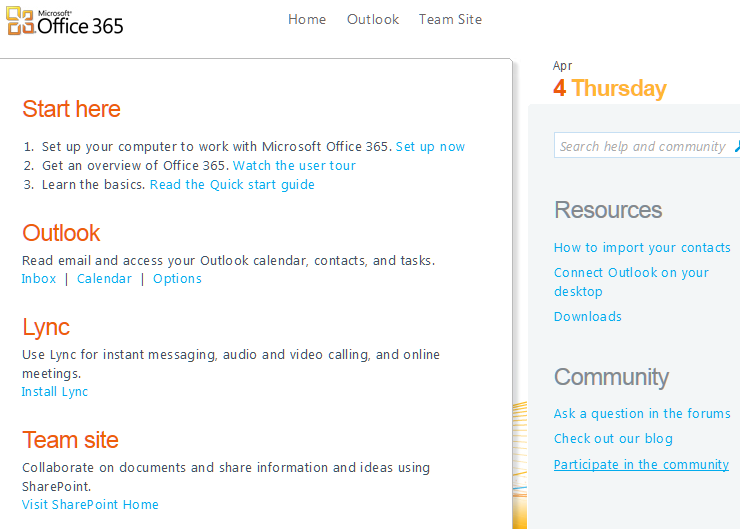We’re moving more and more client email systems to the cloud using Microsoft Office 365. Here’s how you can access your account on the web:
- Browse to http://login.microsoftonline.com
- Enter your full company email address including the domain name
- Enter your password of course
- Click the Sign In button
You’ll see a screen like the one below and can get to your email using the “Outlook” link at the top or the “Inbox” link listed in “Outlook” section.
Please note the links under “Resources” in the right-hand column especially:
- “Connect Outlook to your desktop”, which will give you the setup steps for setting up your desktop copy of Outlook, and
- “Downloads” which provided and downloadable setup program that will setup Outlook for you